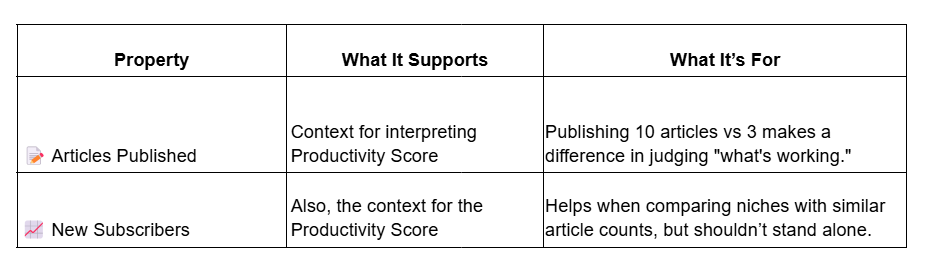Automate Your Content Strategy with Notion
Part 3: Finding Your Niche and Doubling Down Masterclass
How I use Notion to analyze my tags and figure out what to write next
🔁 Quick Recap
In Part 1, we talked about why finding a niche matters—not just for growth, but for clarity, sustainability, and preventing burnout.
In Part 2, we covered how to start finding your niche. I shared some tools, mindset shifts, and practical steps to help you experiment with confidence.
Now in Part 3, we’re going full nerd mode.
I'm walking you through my Notion system that helps me analyze which niche performs best, based on actual data (not just vibes).
Here’s a quick snapshot — we’ll break it down in just a bit
Article Outline: What You’ll Get
🧠 Why I built a niche-tracking system
✅ What you’ll learn
How I track articles before and after they’re published
How I spot patterns and pick the right topics to focus on
How I troubleshoot low engagement, weak headlines, and poor conversion
🛠️ What I show
My full Article Pipeline (separated into Unpublished + Published views)
A Niche Database that updates automatically with performance data
Bonus: how I analyze reach, track productivity, and optimize faster
🧠 Why I Built This System?
If you've read my earlier pieces, you know I’m a believer that your niche should start from what you want to write about.
I always recommend picking 2–3 topics you genuinely enjoy, and then observing over time which ones perform best.
But here’s the trap I fell into:
Relying on my own perception.
It’s easy to assume that a certain topic is doing well just because you like it or because one post got good comments. It’s pretty to convince yourself with the reality you prefer.
That’s a slippery slope—and it’s what led me to build this system in the first place.
Now, don’t get me wrong. I’m not saying to throw your intuition out the window. But I wanted my decision-making to be a little more informed. I wanted to build a system that helps me write from the heart, but steer with data.
In the topic of intuition, I recommend a book called Pragmatic Thinking and Learning by Andy Hunt—it explains how powerful intuition can be, especially for creatives and knowledge workers.
So let’s get into it.
⚙️ The Backbone: Article Database (Two Views)
Before we dive into the Niche Database, let’s start with the Article Pipeline—the system that feeds it.
I created two key views using a single Article Database: one for tracking content as it moves through the publishing process (before publishing), and another for collecting data after publishing, which I use to analyze how each niche performs over time.
🧩 View 1: The Unpublished View of the Article Pipeline
This is the project management view, where I plan, write, and schedule my articles.
Here’s how it works:
In the Unpublished View, articles are added as an idea and are assigned specific properties that are already available before publishing, such as:
Niche (e.g., gut health, writing, systems)
Target publish date
Tags
Other metadata, if you want (I only generally use the three)
Articles then move through a Kanban board that reflects the publishing process (an article idea is first put in the “not started” column):
Outline → First Draft → Final Draft → Done
Once an article is moved to the Done column, it's automatically filtered out of the Unpublished View.
If you look closely, there’s a built-in property that tags posts as “Own Article,” “Guest Post,” or “Collaboration.” I use this mainly to track collaborative pieces more closely, since they involve other writers and publications.
That’s why there’s a separate view just for them—it filters out my solo work and keeps collaborations easy to monitor. While this isn’t the focus of the article, I wanted to give a quick look at how it works.
There’s also a Calendar View that lets me visualize which articles are scheduled to publish and when.
This view is all about momentum, not metrics. It’s where I stay in flow and move articles through stages—like a writer’s Kanban board.
📬 View 2: The Published View of the Article Pipeline
Now here’s where things get spicy.
Once the Article is moved in the “Done” Column, it disappears from the Unpublished view and automatically appears in the published view.
Where there will be additional properties to be filled, properties specifically for analytics, like:
Views
Open Rate
Recipients
Subscribers Gained
The current window for putting in these data is set to 14 days, but I’m planning to extend it to a month to better reflect the typical lifespan of an article on Substack so I can get clean, comparable data.
If all properties are displayed, it looks like this
It might look overwhelming, but it’s really not — you only need to plug in four values (shown below). For plugging values I use this simplified view, the ones above is the complete view summarizing everything.
Everything else is either automated or already in place (during the creation of the article in the Kanban board earlier).
🗂 How the Niche Database Works (Under the Hood)
Once each article is tagged with a niche (like "Writing + Substack Tips" or "Habit Building"), that tag becomes a relation property connected to the Niche Database.
Here’s how it’s structured 👇
🧵 Each Niche Has Its Own Column
In the Niche Database, each niche is represented by its own column, and the data is tracked across these categories.
The columns show the performance of each niche based on pooled data from the individual articles.
For my susbatck, just for reference, these are the niches that I am currently working on:
Writing & Substack Tips – Articles like this one and tips for structuring your content for maximum impact.
General Self-Development – Topics around time management, productivity, and personal growth.
Habit Building – This one is more specific since I’m particularly passionate about habit formation.
Additionally, I have an “Others” category for topics that don't fit neatly into the above niches, such as business or science.
📈 What’s Inside Each Niche Column?
Each time I tag an article with a niche and plug in its analytics, the niche database updates automatically—no manual work needed once the relations are set up.
Here’s what gets tracked in the niche database using the data in the article pipeline:
Total Articles – Counts all articles tagged with that niche (rollup).
Total Views – Sum of all views from those articles (rollup).
Subscribers Gained – Total new subscribers from that niche’s articles (rollup).
Existing – Views from existing subscribers at the time of publishing (formula).
% External – Percentage of views from external sources (formula).
Productivity Score – Subscribers per article in that niche (formula).
🧠 How I use this for decision-making:
📊 These metrics give me actionable insights on what to publish next and how I can tweak my articles to cover their weaknesses, optimize my efforts, and improve things like my CTAs, content structure, and overall engagement.
🧩 Core Properties for Tracking & Strengthening Niches
📌 Support Properties
How to Improve Performance Based on Niche Data
Ultimately, the purpose of this system is to identify which article and niche are the most productive.
By focusing on the niche with the highest Productivity Score, you can prioritize the topics that are yielding the most subscribers.
Here's how to leverage the data from other properties to improve performance across your niches:
1. Low Productivity Score ⚡
What Could Be Wrong: The content might not be delivering enough value or aligning with audience expectations, making it hard to convert readers into subscribers.
Action:
Review External Views: If they’re high, focus on improving CTAs and conversion strategies.
If External Views are low, enhance SEO and sharing efforts to increase reach.
Refine your content structure and positioning to ensure it aligns with the needs and interests of your audience.
Ensure the content provides actionable value that directly addresses your audience’s pain points.
2. Low External Views 🌍
What Could Be Wrong: Your content isn’t reaching new readers or attracting traffic outside your current subscriber base.
Action:
Boost SEO strategies to enhance discoverability.
Increase your presence in the platform through:
Post regularly in Notes
Get and give Recommendations
Write Guest Posts for others
Do Collaboration Pieces
Aim to get Mentions in other newsletters
Be featured in Platform Spotlights
Try going Live to connect in real time
Encourage your audience to share your work with their networks channels
Focus on creating more shareable content, like “How-To” guides or trending topics that align with audience interests.
3. Low Existing Views 👥/Low Open Rate 📬
What Could Be Wrong: Your existing subscribers may not be finding the content engaging or relevant enough.
or
Your headlines might not be compelling enough to encourage subscribers to open your emails.
Action1 :
Reassess the relevance of the content to your current subscriber base and adjust topics accordingly.
Experiment with deeper dives into certain subjects or create interactive content like polls or Q&A sessions to increase engagement.
Gather feedback from your subscribers to understand what they enjoy and want more of.
Action 2:
A/B test subject lines and try using more curiosity-driven or benefit-oriented titles.
Optimize sending times and frequency to ensure your emails hit inboxes at optimal times.
Is such a System worth it?
I won't lie: it was time-consuming to make.
It took me hours — not just building the database figuring out things like
What metrics would I want to keep track?
How can I organize this so it’s not a mess in 3 months?
What will give me clarity without overwhelming me?
And lastly, the setup of the database — the relations, formulas, and all the technical stuff.
But once I crossed that bridge, everything became lighter.
Now, logging data takes less than 5 minutes per article.
Since I write twice a week, it’s only 10 minutes total — something I do after hitting publish, while I’m still in flow.
It gives me peace of mind.
I don’t have to guess what’s working — I can see it.
And when self-doubt creeps in (because it always does), I have something concrete to look back on.
So yes, it took a while to build — but for someone who values clarity, accuracy, and intention? It was a worthy investment for my creative process.
Besides, the niche database was actually very quick to build once I had my article database in place.
And that article database? It’s not just for analytics — it also tracks my publishing workflow as you can see on the two views, the before and after publication views.
So, it’s a fully integrated system that helps me stay consistent and clear at every stage.
It’s not just about data for data’s sake. It’s about designing a system that supports both the creative side of writing and the strategic side of publishing.
And for someone who values accuracy, structure, and intention, that clarity is gold.
Tip: You can also analyze your tags the same way, though I would have to discuss this in detail, perhaps some other time, because this article is already at the email length limit!
🙋♀️ Want This Template?
This system has completely transformed how I approach my writing.
I no longer have to guess which niche is “working” because I can simply look at the data and make informed adjustments.
The decision-making process has become far clearer, and I can quickly pinpoint areas that need tweaking, without having to spend hours analyzing the wrong metrics.
I’m considering sharing this system with other Substack writers, but what I have right now is more of a prototype—similar to what I’ve shown here.
Although my actual Substack Notion system includes more than what I've shared here, this version is specifically focused on article content strategy and niche performance tracking.
My FULL SUBSTACKER’S NOTION contains more databses which
includes:
Idea Capture Board
Notes Database – To track unpublished and published views.
Substack Maintenance Database – To track what I shared in this article.
Tag Performance Trackers – Similar to the niche tracker, but this tracks the performance of tags.
Poll Planner
Subscriber Chat Planners
Project Tracker – Containing all the experiments I am currently running in my publication.
However, it’s been mainly for my personal use, so I haven’t focused on the finer details just yet.
I’m planning to optimize it for a more user-friendly interface so that more Substack writers can make use of it.
If this sounds interesting to you, let me know! Or
If you want me to make a full article on how to build such set up.
The clarity it provides has been invaluable and has truly streamlined my workflow. It’s all about optimizing the process and removing the guesswork, making my content strategy much smoother.
💬 Over to You
Do you track your niche performance?
Would a Notion template help?
Let me know in the comments
Up Next:
I’ll be deep diving into what the heck you’re supposed to do in a Subscriber Chat. From starting conversations to keeping them engaging without feeling like you’re talking to a void—I'll walk through what’s actually worked for me, and how I approach using chats to build connection.
That’s all for today!. I appreciate you so much for reading up until here! 😊 If you think this article could help someone, feel free to share it or like it—it really helps expand its reach to help others as well. 💌
Frey.
All my content is currently free, but if you’d like to support my work, you can buy me a coffee on Ko-Fi! ☕✨ Every bit helps me keep creating contents like these. Thank you! 💛
Want to go deeper?
Subscribe for free to join my subscriber-only chat, where I share behind-the-scenes insights, early drafts, and content-building prompts to help you grow.
You'll also get access to my personal notes, systems, and strategies as I write and refine each piece.
Let’s build better content—together. 🚀